Second Editing Blog
Once again my group had to edit the footage we produced after filming. We wanted to edit quickly after the filming was over, The app that we used for editing was iMovie. I had previously used iMovie for past projects. One benefit that iMovie has is that it is free on all platforms. Because of this, it is accessible to everyone to use and edit. Also because it can be downloaded on a phone it makes editing a lot more convenient and easier. My group needed to edit the music for the final project. To do this my group had to add the downloaded music from YouTube and go on iMovie. We also used iMovie to change and modify the scenes we had already filmed. Another thing that needed to be edited was the title. We needed the title in the actual film to be shown with our font design. Editing was also used to determine and discard which scene we didn’t want to keep. A scene would be discarded if it was a bad take or if the group didn’t like it. A scene would be considered a bad take if one of the actors messed up in it. Another reason a scene could’ve been deleted is if the group didn’t like the angles or dialogue. We had many different scenes with different dialogs included in the takes. Because of this, I had to find out which one would actually make it past editing and then to the final film. Overall editing was used to correct mistakes and bad takes that were shot. Editing also proved to not be very difficult for us.
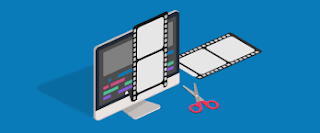



Comments
Post a Comment